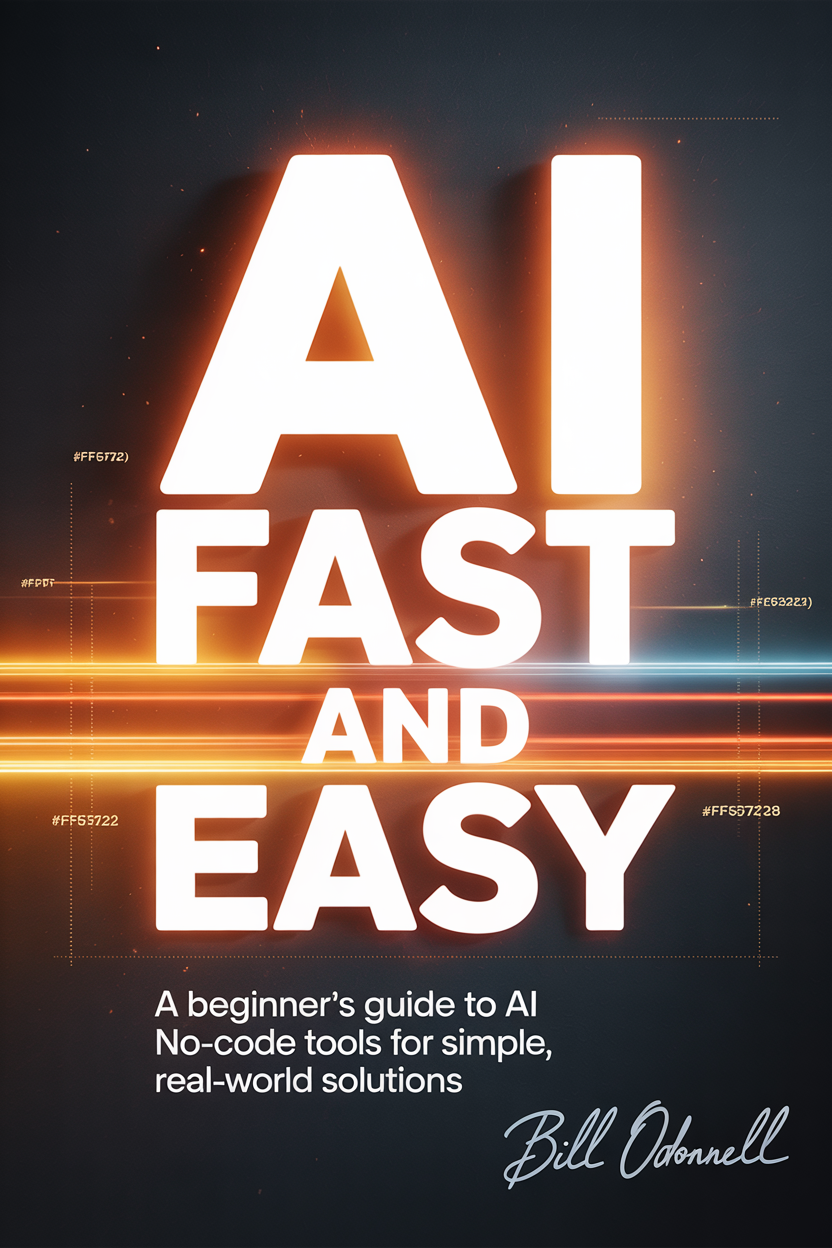AI Fast and Easy Resource Page
This page is intended for anyone who wants to explore these beginner-friendly AI tools on their own. Of course, having AI Fast and Easy as a guide can introduce these tools.
Text Generation Tools
ChatGPT (https://chat.openai.com)
Use: Task automation (emails, stories, content creation)
Tips: Use specific prompts like “Write a one-hundred-word blog post, friendly tone.”
Project Idea: Write 150-word story, share in AI communities.Google Gemini (https://gemini.google.com)
Use: Summarizes news, generates ideas, troubleshooting prompts
Tips: Try “Summarize a five-hundred-word article in fifty words.”
Project Idea: Generate social media posts, schedule via Zapier.Writesonic (https://writesonic.com)
Use: Generates blogs, ads, stories (profit and creative use)
Tips: Use “Generate a 150-word blog post” for SEO-friendly content.
Project Idea: Social media campaign content for a bakery.
Design & Creativity Platforms
HeyGen: Create professional-quality videos using AI avatars, multilingual
text-to-speech, custom branding, and ready-made templates. Perfect
for beginners, educators, marketers, and creators who want to turn text,
slides, or images into engaging videos for learning, business,
and fun—without technical skills or expensive equipment.Canva AI (https://www.canva.com)
Use: Creative design templates for flyers, posts, and presentations
Tips: Start with templates, let AI suggest layouts
Project Idea: Create a flyer for a fictional pet adoption event to share on Discord.Ideogram (https://ideogram.ai)
Use: Create visuals from text prompts
Tips: Join Ideogram Discord for prompt inspiration
Project Ideas:Create a cozy autumn village (watercolor style), share on Reddit
Design a futuristic cityscape poster, share on Discord
Automation & Productivity Tools
Zapier (https://zapier.com)
Use: Automates workflows across apps
Tip: Start with basic “zaps,” e.g., save emails to Google Sheets.
Project Idea: Automate Slack messages for new emails and share them on LinkedIn.Notion AI (https://www.notion.so)
Use: Organizes tasks, summarizes notes, creates plans
Tip: “Plan my week” prompt for scheduling
Project Idea: Plan AI learning tasks; share in Discord.Otter.ai (https://otter.ai)
Use: Transcribes and summarizes meetings
Tip: Transcribe mock meetings to highlight action items
Project Idea: Offer transcription samples on Fiverr.Microsoft Copilot (https://www.microsoft.com/microsoft-365/copilot)
Use: Boosts productivity in Word and Excel
Tip: Summarize sales data using Copilot
Project Idea: Summarize reports for workplace tasks.Airtable with AI (https://www.airtable.com)
Use: Project and data management with AI analysis
Tip: Ask to summarize task statuses
Project Idea: Organize and prioritize event tasks; share on LinkedIn.Slack (https://slack.com)
Use: Community chat organization for collaboration
Tip: Create channels for AI project discussion
Project Idea: Set up a Slack channel for a chatbot group project.Loom (https://www.loom.com)
Use: Records demo videos for sharing
Tip: Keep videos brief (under 1 minute) for impact
Project Idea: Record and share the PawsPlayBot demo.
Learning & Exploration Resources
Google Teachable Machine (https://teachablemachine.withgoogle.com)
Use: Train simple AI models (no coding)
Project Idea: Train pet image recognition model; share on Reddit.Google Quick, Draw! (https://quickdraw.withgoogle.com)
Use: Interactive neural network game for AI learning
Project Idea: Summarize AI guesses on drawings; post on Reddit.Hugging Face Datasets (https://huggingface.co)
Use: Source for AI training datasets
Tip: Add diverse training phrases to improve chatbot inclusivity.Wolfram Alpha (https://www.wolframalpha.com)
Use: AI-powered fact research and problem solving
Project Idea: Summarize AI market trends and share on LinkedIn.Duolingo (https://www.duolingo.com)
Use: Language learning with AI-driven lessons
Project Idea: Learn phrases, create an inspired chatbot, and share on Discord.Code.org (https://code.org)
Use: AI educational activities (interactive lessons)Coursera
Courses: “AI for Everyone” by Andrew Ng, “AI in Health Care,” and Collaborative Problem Solving with AI
Project Ideas: Audit courses, share summaries on AI forums (Reddit, LinkedIn, Discord).edX
Course: “Elements of AI”
Use: AI fundamentals and societal impactsFutureLearn
Course: AI and EthicsMicrosoft Learn
Course: Introduction to Azure AIGoogle’s Machine Learning Crash Course
Use: Neural networks and data learning fundamentalsThe AI Rundown Newsletter (https://www.therundown.ai)
Use: Weekly AI trends and tool updatesYouTube Channels
AI Explained: Deep learning concepts
Code with Google: Dialogflow and Teachable Machine tutorials
AI Advantage: ChatGPT and Ideogram tips
No-Code AI Platforms
Dialogflow (https://dialogflow.cloud.google.com)
Use: Build chatbots like PawsPlayBot
Project Idea: Create cafe chatbot; share code on Kaggle.Chatbase (https://www.chatbase.co)
Use: Analyze chatbot conversations and improve intent coverageBotmock (https://prototypr.io/toolbox/botmock)
Use: Design chatbot conversational flows visually
Project Idea: Create chatbot flow for an event; share on Reddit.
Music & Audio Tools
Suno AI (https://suno.ai)
Use: Generate music for fun and profit
Tips & Project Ideas:Create pop or calming tracks, add to videos or playlists
License tracks on AudioJungle, promote on Reddit
AIVA (https://www.aiva.ai)
Use: AI-generated musical compositions
Project Ideas: Compose tracks for playlists or stock music sales.
Video & Animation Tools
Runway (https://runwayml.com)
Use: Create videos and animations from AI prompts
Project Ideas: Share social media videos on Instagram, sell animations on platforms like Fiverr or Shutterstock.
AI Communities & Networking Platforms
Reddit (https://www.reddit.com)
Communities: r/ArtificialIntelligence, r/NoCode, r/AIEthics, r/MachineLearning, r/careerguidanceLinkedIn (https://www.linkedin.com)
Groups: AI for Beginners, AI in Health Care, AI and Machine Learning ProfessionalsDiscord (https://www.discord.com)
Servers: Ideogram, Dialogflow Community, AI Revolution, Machine Learning HubKaggle (https://www.kaggle.com)
Use: Competitions, notebooks & forumsSocial media
X (formerly Twitter): #AIForBeginners, #AIArt, #AICollaboration
Instagram: #AIArt, #AICollaboration
The AI Rundown Newsletter (https://www.therundown.ai)
Terms of Service; Didn’t Read (ToS;DR) (https://tosdr.org)
Getting Started Tip:
Join one or more communities (Reddit, Discord, or Kaggle), introduce yourself, post your projects, and actively engage to maximize learning and collaboration.
Thank you for purchasing AI Fast and Easy.
If you have any ideas for topics to write about or suggestions to improve the book, please contact me.
If you enjoyed the book, please post a review on Amazon so others will be encouraged to start their own journey.
I hope you find this resource helpful.
Bill ODonnell